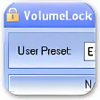Volume 2 Free and dvanced volume controller for Windows systems
Volume 2 Free and dvanced volume controller for Windows systems
Volume 2 is an application for Windows that lets you control the system volume, as well as the volume of each running application. It makes sense to replace your regular system volume with this handy utility if you are having trouble with the pre-installed app, or if you need additional functionality. The extra features in this program include the ability to control the volume with keyboard and mouse shortcuts. Simply set your desired shortcut, for example to increase the volume after a double-click and a scroll upwards of the mouse wheel, and let the program run at start-up. No more reaching for the volume knob on those external speakers.
Top programs in Audio software
Windows Media Player
Windows Media Player
A classic multimedia player for Windows